Even though it is typically important to configure privacy and security settings at first, you should also think about arranging Hotmail general settings for the sake of comfortability and convenience. If you spend just a bit of your time on this matter, you will be able to make your account more functional and easy-to-use. Find out more about it right below.
- Begin the procedure with accessing the MSN website: http://msn.com/. On the page, give a click to the icon of Outlook.
Start the entire process with accessing your Hotmail account - After you have got to see the main page of Outlook, enter your Hotmail login (email) in the field, placed in the center of that page. Then, click on "Next."Enter your login in order to access your account
- The next step is entering your password. Type it in the provided field and click on "Sign in."Type your password in this field and proceed further
- Immediately after completing that action, you should get access to your Hotmail account. Click on the button of mail settings in the right-upper corner, thus triggering a pop-up menu. In that menu, give a click to "Options."You should start configuring your Hotmail general settings by going to "Options"
- The menu of settings will be located on the left. There, you should go to General settings. Among them, choose the "Keyboard shortcuts" settings first.This image shows where and what Hotmail general settings you should configure
- On this page, you are able to choose what shortcuts (or whether you want to) to use, which makes the use of your email far faster and easier. After choosing the option you want, click on "Save" at the top of the page.Keyboard shortcuts might make your experience of using Hotmail far easier
- Click on "Manage add-ins" in the menu leftside. Basically, these are additional features that could be added to your account. Primarily, you should have 4 or 5 add-ins to be automatically installed. In order to choose and add more add-ins, click on "Find more add-ins…" at the top. On the website that will be opened in your browser, you can browse and find add-ins you want and add them by clicking on the "Add" button near each add-in. Once you have configured all, click on "Save."Built-in add-ins from Outlook allow you to add more features to your Hotmail
- Go to "Mobile devices". On this page, you can add your mobile number, using which you can access and synchronize with your Hotmail account. Click "Edit" and so. After completing the procedure, click on "Save."In order to make the use of Hotmail easier and more comfortable, you are able to add mobile devices here
- Go to "Offline settings". Place a tick near "Turn on", if you want to configure settings of your Hotmail account offline. Click on "Save."Turning this setting on will allow you to apply new settings to your Hotmail account offline
- Go to "Region and time zone". Here, just specify your language, date format, time format, and the actual time zone. After doing so, click on "Save."In this page, you can configure the settings of the time zone and your region





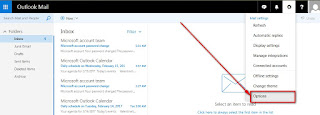





No comments:
Post a Comment